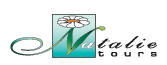Natalie Tours webservices
Version history
| Date | Version | Changes |
| 21.05.10 | 1.1 | 1st release |
| 28.01.11 | 1.8 | Several request's elements renamed/added/modified |
Introduction
Natalie Tours webservices provide software developers to create an integration with Natalie Tours Information System to search and book Natalie Tours travel packages. Developers seeking to use these services should have a background in web services development.
Authorization
To connect to Natalie Tours Information System using webservices, consumers will need valid user credentials (login and password).
Webreferences for Natalie Tours Webservices
1. Webservices for Tour Products Search requests, Travel guide items (Countries, Regions, Cities, Aircompanies etc) lists requests:
http://www.natalie-tours.ru/webservice/SearchTourWS
Description of these webservices can be found at http://www.natalie-tours.ru/webservice/SearchTourWS?WSDL.
2. Webservices for Booking/Cancellation/Update requests and getting some additional information:
http://www.natalie-tours.ru/webservice/BookingWS
Description of these webservices can be found at http://www.natalie-tours.ru/webservice/BookingWS?WSDL.
More detailed information is available in English and Russian.
3. Some more webservices for Travel guide items (Countries, Regions, Cities, Hotels, Boards Types, and Accommodation types lists requests by parent ID):
http://www.natalie-tours.ru/webservice/GeoService
Description of these webservices: http://www.natalie-tours.ru/webservice/GeoService?WSDL.
XML messages overview
To use our webservices you have to prepare right request and handle response. All requests and responses have general structure. Every request consists of WsLoginPassword object (right login/password and sometimes pear (AgencyUnit ID, idContract id) ) and specific request. For example: OrderInfoRequest element has only one attribute “orderId”.
Response consists of two parts “ResponseLog” and “XXXSpecificResponseData”. “ResponseLog” attribute “comment” contains error message text or “comment” is empty if request/response is successful. First of all you have to handle “ResponseLog”.
Sample Code for Java
To generate client java code you can use “axis”, framework for constructing SOAP (http://ws.apache.org/axis/ ). By means of ant task you can generate source code directly from WSDL URLs:
http://www.natalie-tours.ru/webservice/BookingWS?WSDL
After code generation you can request webservice operations by methods of org.tempuri.BookingWSPort object. For example after WsLoginPassword object and OederInfoRequest object creation you can get OrderInfoResponse object (object contains Order information):